Published on 7 July 2023
We hope you have enjoyed your first week at Western Health.
The Mental Health Transition and Integration Team will continue to work with you to ensure your integration into Western Health is as smooth as possible. However, as expected, we have had a few hiccups over the past week that we are working to resolve, please see some updates on RosterOn and Payroll below.
RosterOn:
You can access WH RosterOn via this link: https://rosteron.wh.org.au/ using the log in instructions below. You can also access RosterOn via OKTA as shown in the image below.
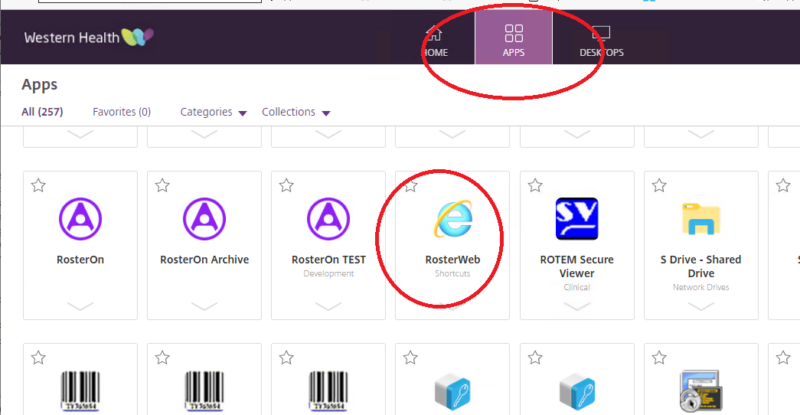
RosterOn login credentials:
Username – Employee Number
Password – RosterOn password.
Support numbers for RosterOn:
Email: RosterOnSupport@ssg.org.au
Call RosterOn Help Desk: 9342 8904
PayRoll
N Pay Run
For staff on the N pay run, you will receive your first pay from Western Health on 19 July, if you have any issues with your pay, please contact Payroll at payhelp@ssg.org.au, or on 9342 8925.
Please include your full name and WH employee number in the subject line of your email to payhelp@ssg.org.au. We recommend Cc’ing your direct manager.
H Pay Run
For staff on the H pay run, you will receive your first pay from Western Health on 26July, if you have any issues with your pay, please contact please contact Payroll at payhelp@ssg.org.au, or on 9342 8925.
Please include your full name and WH employee number in the subject line of your email to payhelp@ssg.org.au. We recommend Cc’ing your direct manager.
S:Drive
We are aware that some staff had issues accessing their S:Drive earlier this week, please note that this was an unrelated IT issue and has been resolved. Staff will continue to have access to their S:Drives and associated documents. *
*This does not apply to staff using a WH device. As indicated by a yellow sticker located on your device that states Western Health.
Further Support:
If you have any questions please contact the team at MHtransitionproject@wh.org.au or contact the IT Service Desk on Desk servicedesk@wh.org.au and put #mh in the subject line of the email.
The #mh will divert this to our hyper care support team. Please make sure in your email you include your contact details, including a phone number to call you on and a brief description of the issue.

